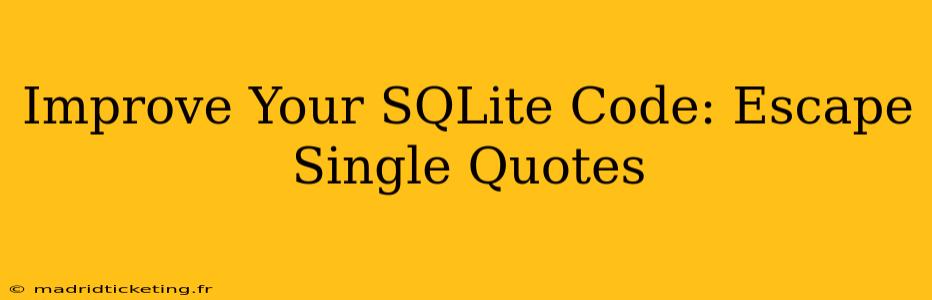SQLite, a lightweight and versatile database engine, is popular for its simplicity and ease of integration. However, handling user-supplied data requires careful attention to prevent SQL injection vulnerabilities. One critical aspect is properly escaping single quotes, which are used to delimit strings within SQL statements. This article will guide you through best practices for escaping single quotes in your SQLite code, ensuring both security and data integrity.
Why Escape Single Quotes in SQLite?
Failing to properly escape single quotes in user-supplied data leaves your application vulnerable to SQL injection attacks. An attacker could craft malicious input containing single quotes, potentially altering or deleting your data, or even gaining unauthorized access to your database. For example, imagine a simple query:
SELECT * FROM users WHERE username = '" + username + "'";
If a user inputs ' OR '1'='1, the query becomes:
SELECT * FROM users WHERE username = '' OR '1'='1';
This bypasses the username check and returns all users from the table. Escaping single quotes prevents this kind of manipulation.
How to Escape Single Quotes in SQLite
The most straightforward method for escaping single quotes in SQLite is to replace each single quote with two single quotes. This is often referred to as "doubling" the quotes. SQLite's query parser interprets two consecutive single quotes as a single literal single quote within the string.
Example:
Let's say the user inputs O'Malley. To safely incorporate this into an SQL query, we need to escape the single quote:
username = "O'Malley"
escaped_username = username.replace("'", "''")
query = f"SELECT * FROM users WHERE username = '{escaped_username}'"
This results in the following safe query:
SELECT * FROM users WHERE username = 'O''Malley'
This approach works reliably across various programming languages. The core principle remains consistent: replace each single quote with two.
Using Prepared Statements (The Recommended Approach)
While the quote-doubling method works, it’s generally recommended to use prepared statements instead. Prepared statements offer superior protection against SQL injection and improve performance by allowing the database to reuse the query plan.
Example (Python with the sqlite3 module):
import sqlite3
conn = sqlite3.connect('mydatabase.db')
cursor = conn.cursor()
username = "O'Malley"
# Use a parameterized query
cursor.execute("SELECT * FROM users WHERE username = ?", (username,))
results = cursor.fetchall()
conn.close()
In this example, the ? placeholder acts as a safe input point. The sqlite3 module handles the escaping automatically, eliminating the need for manual quote escaping. This significantly reduces the risk of SQL injection.
Other Considerations for Secure SQLite Code
Input Validation:
Beyond escaping, it's crucial to validate user input. Check for unexpected characters, data types, and lengths. Sanitizing input is a first line of defense against various attacks, including SQL injection.
Parameterized Queries Are Key:
Always prioritize parameterized queries (prepared statements) over string concatenation when constructing SQL queries. They’re the most reliable way to prevent SQL injection vulnerabilities.
Frequently Asked Questions (FAQs)
How do I escape single quotes in other SQL dialects?
While the double-quote method often works in SQLite, other SQL databases may have different escaping mechanisms. Always consult the documentation for your specific database system for the most secure and efficient method. Prepared statements are, however, a universally recommended best practice.
Are there any libraries that help with escaping SQL?
Many database connector libraries (like sqlite3 in Python) handle parameterization automatically, obviating the need for manual escaping. For other scenarios, carefully review the documentation of your chosen library or ORM (Object-Relational Mapper).
Is escaping single quotes enough to prevent SQL injection?
Escaping single quotes is an important step, but it's not sufficient on its own. It's critical to combine escaping with input validation and, most importantly, the use of parameterized queries to achieve robust protection against SQL injection.
By implementing these best practices, you can significantly enhance the security and reliability of your SQLite applications while maintaining clean and maintainable code. Remember, prioritizing security is paramount in software development.