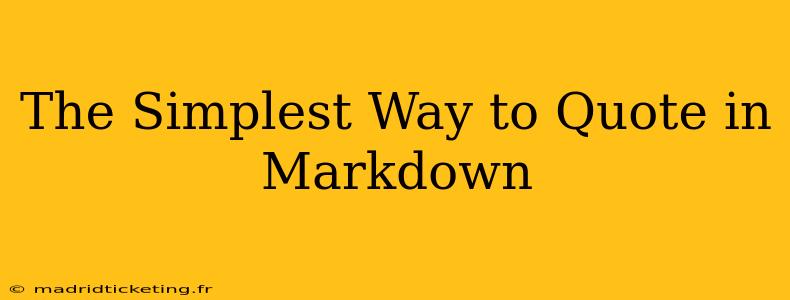Markdown, a lightweight markup language, simplifies writing and formatting text. One of its most useful features is the ability to create quotes, making your writing cleaner and more readable. This guide will cover the simplest and most effective ways to use quotes in Markdown, catering to beginners and experienced users alike.
How to Create a Block Quote in Markdown?
The simplest way to create a quote in Markdown is using the > symbol. Place a > at the beginning of each line you want to include in your quote. This will create a block quote, indented from the rest of your text.
Here's an example:
> This is a block quote. It's easy to create!
>
> You can have multiple lines in your quote.
>
> And even leave blank lines for better readability.
This renders as:
This is a block quote. It's easy to create!
You can have multiple lines in your quote.
And even leave blank lines for better readability.
Can I Use Block Quotes for Multiple Paragraphs?
Yes, absolutely! Block quotes seamlessly handle multiple paragraphs. Simply start each paragraph with the > symbol:
> This is the first paragraph of my quote. It's important to note...
>
> This is the second paragraph. It expands on the previous point.
This renders as:
This is the first paragraph of my quote. It's important to note...
This is the second paragraph. It expands on the previous point.
How Do I Quote Specific Parts of Text (Inline Quotes)?
While block quotes are great for larger sections of text, sometimes you only need to quote a phrase or sentence within a paragraph. Unfortunately, Markdown doesn't have a dedicated "inline quote" syntax in the same way it handles block quotes. To simulate inline quotes, you can use quotation marks (" or ') or even italicize the text to visually indicate a quote.
For example:
"This is an inline quote using quotation marks."
or
This is an inline quote using italics.
What if I Need to Include a Quote Within a Quote (Nested Quotes)?
Nested quotes (a quote inside another quote) are possible but require careful formatting. You can achieve this by using additional > symbols. Each level of nesting requires an additional >.
> This is the main quote.
>> This is a nested quote within the main quote.
>>> This is a quote nested even further.
This renders as:
This is the main quote.
This is a nested quote within the main quote.
This is a quote nested even further.
While technically possible, deeply nested quotes can become hard to read. Consider restructuring your text if you find yourself needing multiple levels of nested quotes.
Are There Any Markdown Flavors That Offer Different Quote Options?
Some Markdown flavors, or processors (like those used by specific websites or applications), may offer slightly different ways to handle quotes or additional features. However, the simple > method remains universally compatible and is the most straightforward approach. Always check the documentation for the specific Markdown processor you are using to be sure.
Conclusion
Quoting text in Markdown is simple and efficient, significantly enhancing the readability and organization of your documents. By mastering the basic block quote syntax (>), you can effectively incorporate quotations into your writing, improving the overall clarity and impact of your message. Remember to consider readability when using nested quotes and to explore the specific features of the Markdown processor you are using.